ZArchiver Pro (Paid, Unlocked) — An android tool that is capable of assisting users with management of their entire android phone archive and functions.
INTRODUCTION
This is a simple application that takes management of your phone storage to the next level. The user interface is professional as you don’t need to work your brain on how to use the app.
You don’t need to worry about your files security as ZArchiver doesn’t have permission to access the internet, so therefore it is impossible to transfer any information from your phone to other services or persons.
With ZArchiver, you can edit and run different types of documentation which includes all types and kinds of files that exist. The app is capable of performing clean and high level of extraction of files from various documents.
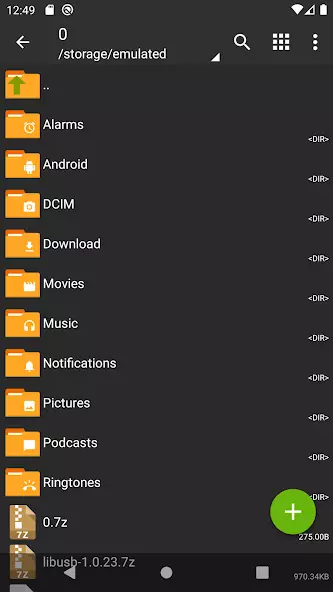
WORK THOSE FILES LIKE A PROFESSIONAL
ZArchiver has been around for a long time now and it has gone through various major updates that lets you:
- Create folder and files ranging from: 7z (7zip), zip, bzip2 (bz2), gzip (gz), XZ, lz4, tar, zst (zstd).
- Decompress/unzip your downloaded files to allow you access to it’s contents.
- View archive documents and find mp4 and mp3 files no stress.
- Compress and add password to compress files. You can also input password to decompress password-protected archives to access the contents.
- Edit archives, copy, cut, paste, add/remove files to/from the archive.
Feel like a professional and make a living out of it using the pro version this app.
ZARCHIVER PRO FAQ
It’s easy to get lost as a new user of an application, but there is definitely no harm in asking questions, and various questions from different personalities has gained response and helpful answers.
These questions are frequently asked, so they are quite a problem to a lot of users and the answers are that of the developer’s, no changes made.
Q: What password?
A: The contents of some archives may be encrypted and the archive can only be opened with the password (don’t use the phone password!).
Q: The program is not working correctly?
A: Send me an email with detailed description of the problem.
Q: How to compress files?
A: Select all the files you want to compress by clicking on icons (from the left of filenames). Click on the first of selected files and choose “Compress” from menu. Set desired options and press the OK button.
Q: How to extract files?
A: Click on the archive name and select suitable options (“Extract Here” or other).
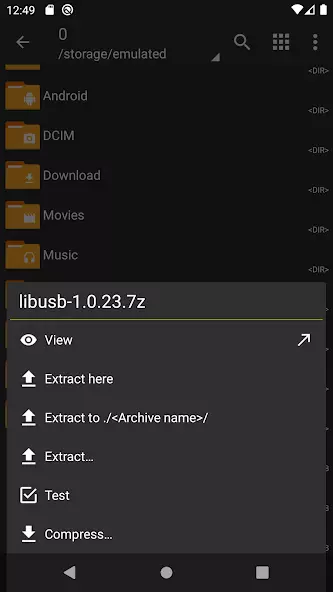
KEY FEATURES
- Professional documentation and management of storage. Rename files, and folders, you can as well delete anything on your phone through the app
- Control files and storage location. Copy, cut and paste files in whatever location you choose
- Access protected files with password
- Extract and compress documents, images, videos, apps and different file types
- Smooth user interface for easy navigation.
ZARCHIVER PRO MOD FEATURES
- Paid
- Pro features unlocked.
Download the latest version 1.0.9 and join millions of users world wide in taking phone storage management to a whole new professional level.

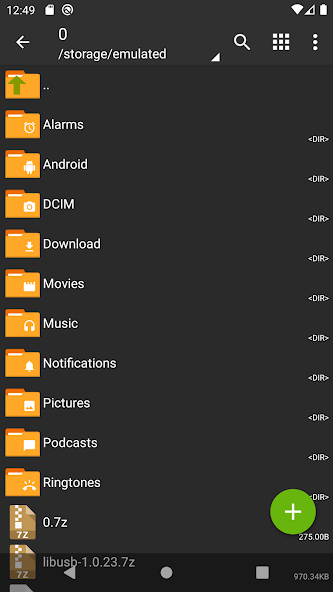
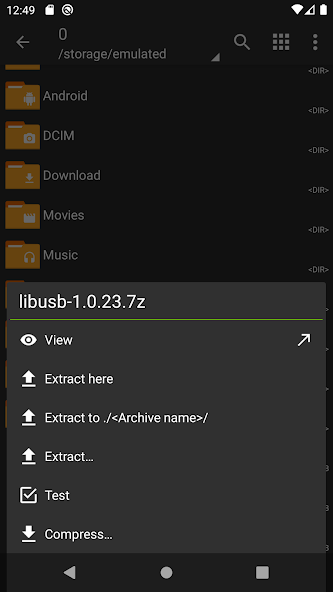
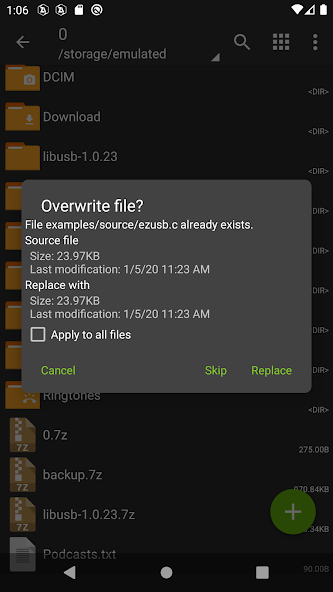
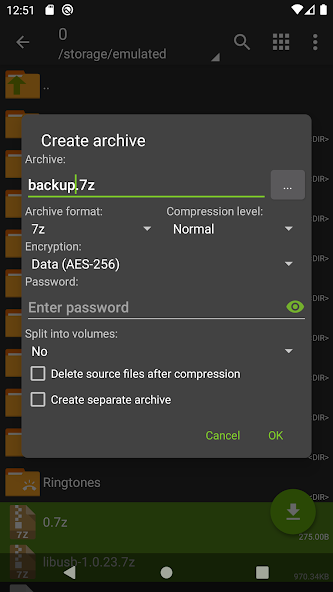
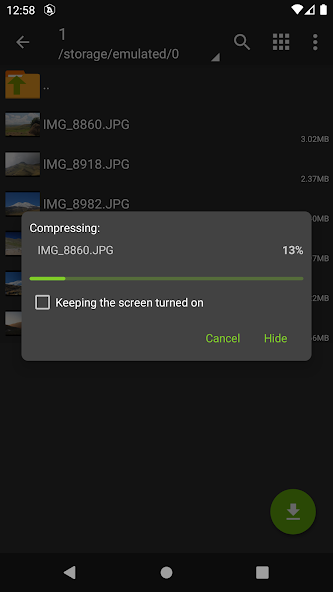






Leave a Comment